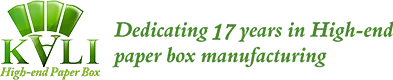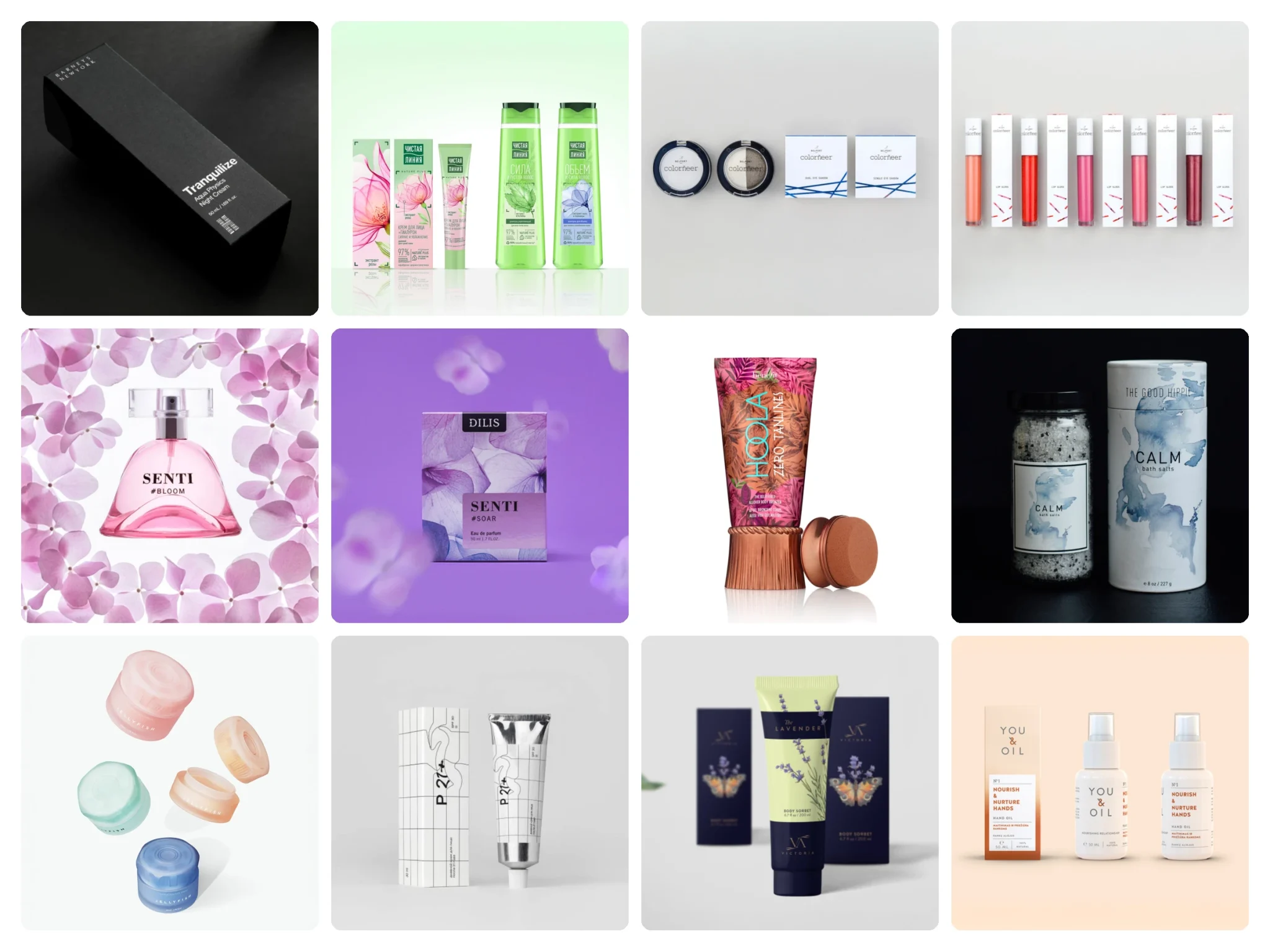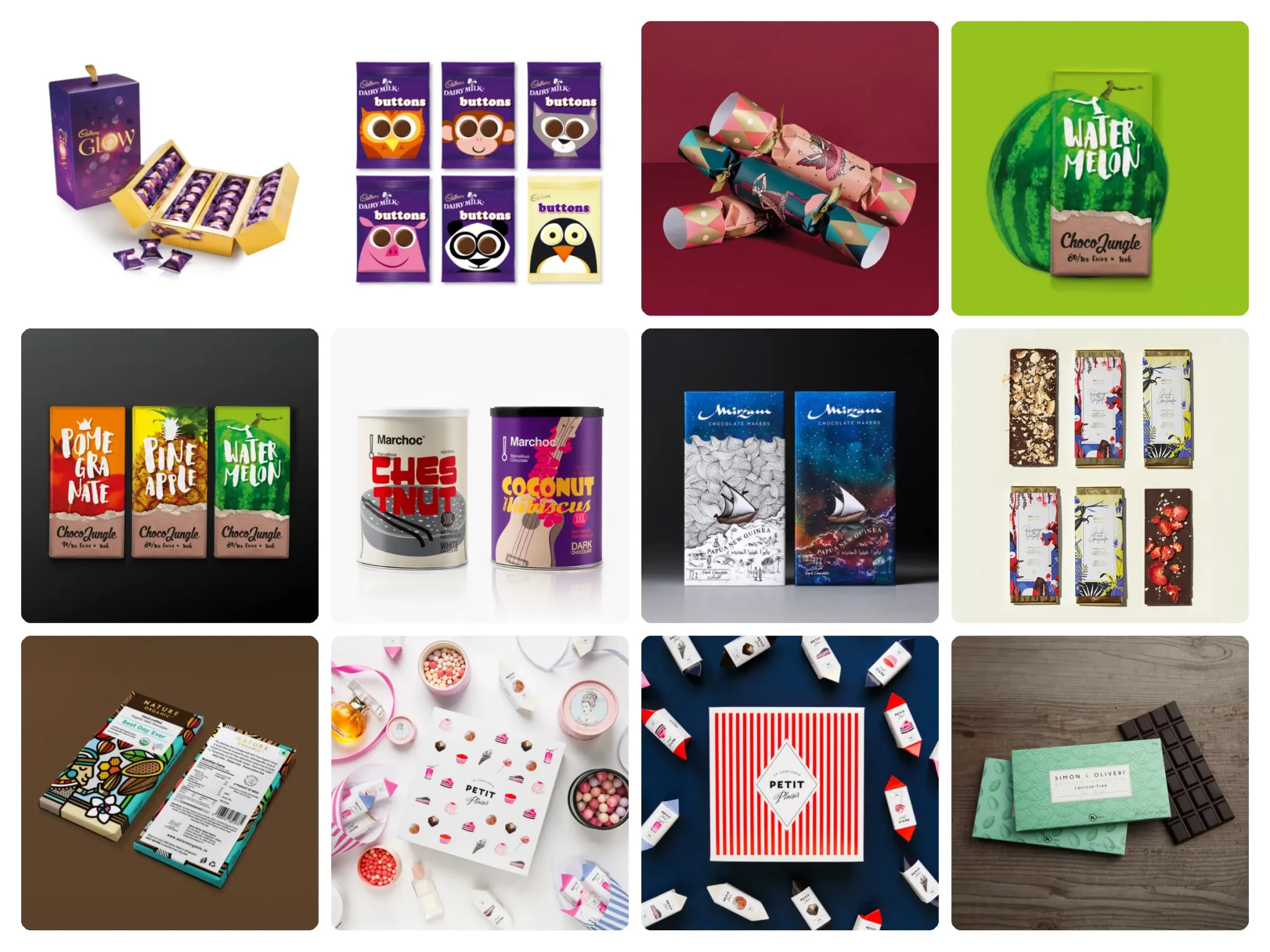Christmas Eve Box Design Guide 2023: Best Christmas Box Ideas, Patterns & Software
The holiday season is upon us, which means it’s time to start getting creative with Christmas packaging and gift-wrapping. Whether you’re putting together gifts for family and friends or need packaging for products you’re selling, a well-designed Christmas box can add extra cheer and excitement. Here are some of the top 10 best Christmas Eve box designs, graphics, and software to inspire you this year.

Top 10 Best Christmas Box Design Ideas
Use Festive Colors
You can’t go wrong with the classic Christmas colors of red and green. Incorporate these hues into your box design through patterns, prints, or solid colors. Red and green always instantly evoke the holidays.
Try Rustic Inspiration
Rustic designs with natural textures like wood grain or distressed elements have a warm, cozy vibe perfect for Christmas. Monochromatic color palettes like browns, blacks, and whites also work well in a rustic style.
Incorporate Holiday Elements
Bring Christmas icons straight onto your packaging with elements like Santas, reindeer, snowflakes, gift boxes, candles, Christmas trees, and more. Turn these motifs into repetitive patterns or use singular images as the focal point.
Use Festive Fonts
Decorative or script fonts styled for the holidays can help set the tone. Things like bubblybubble, hollyjolly, christmasdreams, and snowflakes work great for winter and Christmas-themed designs.
Experiment with Layouts
Thinking outside the box (pun intended) can yield unexpected but appealing designs. Try stacked, dimensional, pop-up, accordion, or tiered box concepts for something unique.
Include Photography
winter or holiday scenes, like snowy landscapes, cozy fireplaces, baked goods, and more, can make beautiful box designs when paired with minimalistic typography.
Opt for Minimalism
Keep designs clean and simple with plain backgrounds, elementary graphics, and limited color palettes for an understated elegance. White and neutral backgrounds are ideal for minimalist styles.
Personalize with Names
Bring the festivities home by including names or a personalized message like “Merry Christmas [Name]” on your packaging. Embellish with extras like ribbons, stickers, and extra graphics.
Add Texture with Materials
Use materials like metallic foils, embossing, vintage papers, faux burlap, and lace overlays to complement designs and provide dimension.
Draw Inspiration from Traditions
Take cues from classic Christmas traditions like glorifying nutcrackers, spotlighting mistletoe, featuring caroling ornaments, and more in your box concepts. Nostalgia is big around the holidays.
Top 10 Best Christmas Box Graphics
Choosing graphics that authentically capture the wonder and merriment of the season will make any Christmas box truly special.
Christmas Trees
Images of Christmas trees are a classic for packaging. Use delicate line drawings, colorful illustrations, or realistic photographs of trees decorated with lights and ornaments.
Snowflake Patterns
Intricate snowflake designs create a wintery atmosphere. Opt for subtle repeating patterns or large focal snowflakes accented with glitter.
Santa Claus
Images of Santa are synonymous with Christmas. Portray him delivering gifts, laughing happily, or surrounded by elves and reindeer for a cheery graphic.
Reindeer
Adorable deer designs are another go-to Christmas image. Show them mid-gallop through snow or gathered under the stars on a clear night.
Gift Packages
Illustrations of wrapped parcels tied with bows make a fitting graphic for actual gift boxes. Stack brightly covered boxes or show a solitary gift.
Holiday Foods
Evocative foods like eggnog, gingerbread men, candy canes, and fruitcakes capture the flavors of the season.
Winter Scenes
Rustic depictions of cozy cottages blanketed in snow or Christmas villages dusted with powdery flakes provide ambiance.
Festive Florals
Poinsettias, holly, ivy, and mistletoe blooms bring nature indoors and infuse designs with tradition.
Holiday Text
Use decorative Christmas-themed font options to spell out greetings like “Merry Christmas,” “Happy Holidays,” or “Season’s Greetings.”
Fun Characters
Character graphics like caroling penguins, ice skating snowmen, gingerbread people or teddy bears in Santa hats add charm and whimsy.
Top 10 Best Christmas Box Softwares 2023
Choosing the right design software depends on your skills, the complexity of the box, if it requires things like die lines or 3D renders, and program/platform preferences. Free programs are great for simpler projects. Here are the top 10 best Christmas box design software programs:
Canva – Canva has a large collection of professionally designed Christmas templates for boxes, cards, labels, and more. It’s very user-friendly.
Adobe Illustrator – Illustrator is a great vector design program for creating high-quality box graphics. It has many holiday-themed brushes and shapes.
Adobe Photoshop – For raster/photo editing, Photoshop gives you lots of control over images and special effects. You can modify box mockups too.
Inkscape – This free and open-source vector graphics editor is a capable Illustrator alternative for basic box designs.
GIMP – GIMP is another free program with photo editing features similar to Photoshop for working with box mockups.
Microsoft PowerPoint – PowerPoint goes beyond presentations. Use it to design flat lay box templates, adding shapes, images, and text.
Blender – While more intense than other options, Blender’s 3D modeling tools let you design digital box prototypes.
123D Design – This free software from Autodesk offers CAD tools optimized for box design, allowing detailed dimension input.
CorelDraw – Excellent for vector illustration, CorelDraw is handy for box graphics including die lines and scoring guides.
Apple Keynote – Mac users can design basic flat lays in Keynote similarly to PowerPoint with fewer features than Illustrator.


Top 10 Creative Cosmetic Packaging Design Ideas & illustrations 2023 | Luxury-Paper-Box.Com

30 Honey Packaging Designs That Capture Nature’s Sweetness