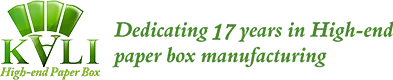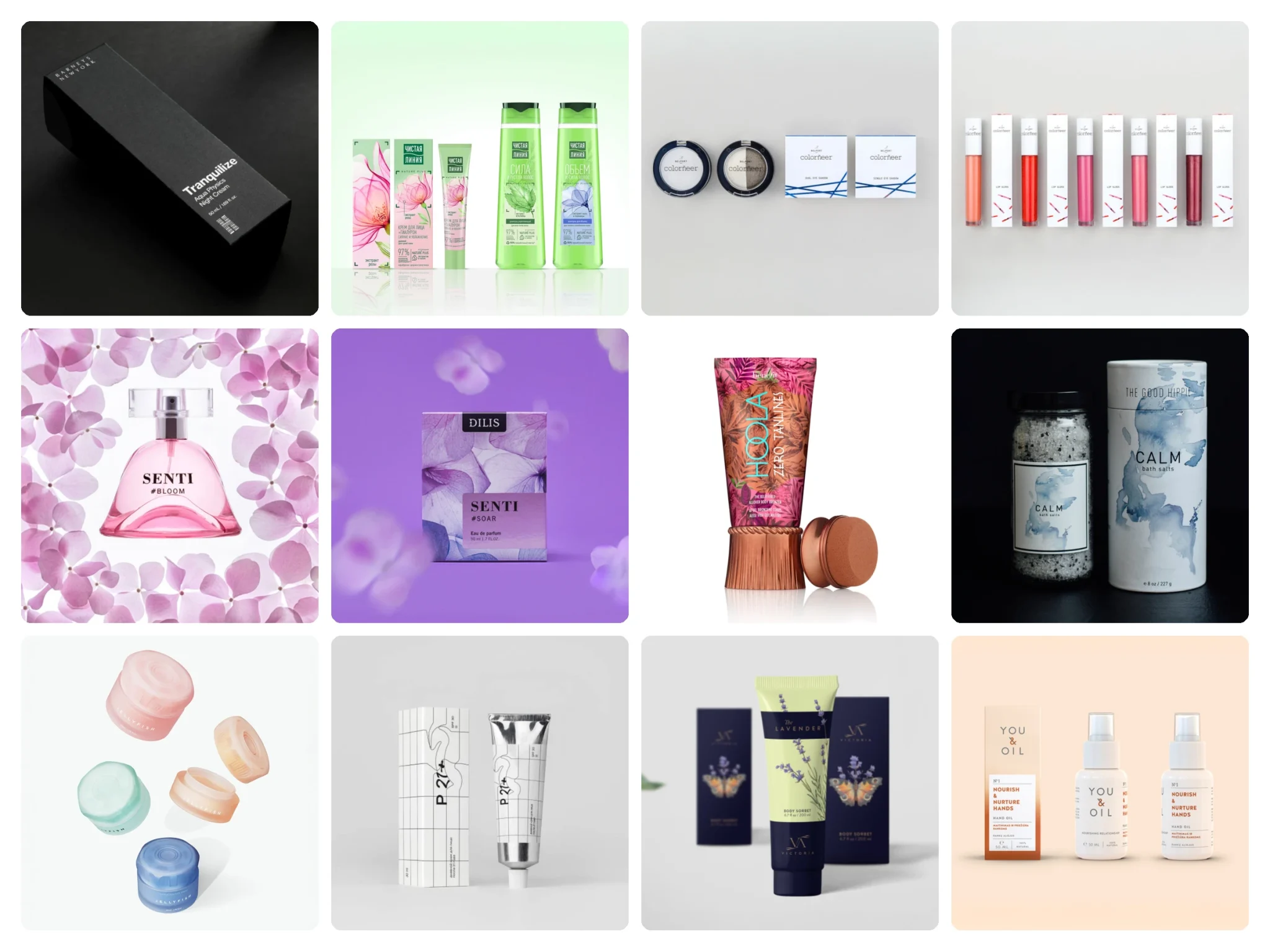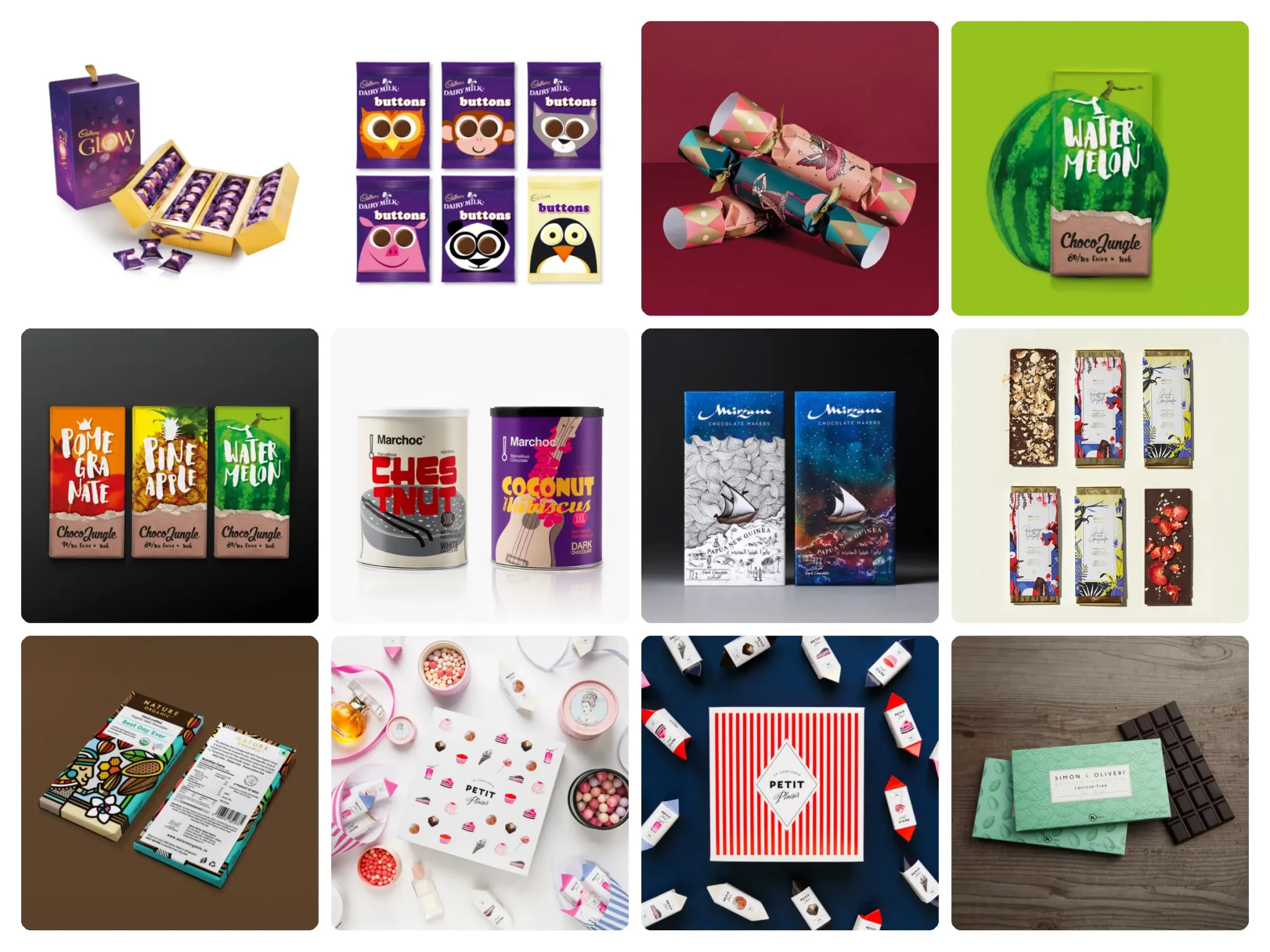Top 10 Best Packaging Design Software 2023 (Free & Paid)
Creating your own packaging offers great creative freedom and proves to be a real differentiating asset vis-à-vis your competitors, which is not anything in a sector as saturated as that of commerce. Not to mention that it also saves money. Specialized software is presented here as a powerful ally to help you design your packaging. The choice of an appropriate program is therefore essential for the success of your project.

Top 10 Packaging Design Software in 2023
To help you make your choice, here is a selection of 10 software to create packaging among the best in the sector.
1 – Adobe Illustrator
Adobe Illustrator is widely used for packaging design due to its vector-based nature and powerful design tools. The software offers various features that help designers create precise and detailed designs for packaging, such as:
- Customizable Shapes: Designers can create custom shapes and graphics with the pen tool and shape tools.
- Layers: Layers allow designers to create and organize their designs, making it easier to edit and update their designs.
- Clipping Masks: Clipping masks allow designers to hide parts of an object, making it easier to create designs that wrap around complex shapes.
- Effects and Filters: Adobe Illustrator offers a range of effects and filters that can be applied to packaging designs to add texture, shadows, and other design elements.
- Variables: The Variables feature in Illustrator makes it easier for designers to create dynamic packaging designs that can be easily updated.
These features, combined with Adobe Illustrator’s ability to handle multiple artboards and its integration with other Adobe products, make it a popular choice for packaging design professionals.
Related Read: Top 10 Best Summer Perfumes for Women in 2024
2 – CorelDRAW
CorelDRAW is a vector graphics editor and illustration software developed by Corel Corporation. It is also used by designers, graphic artists, and illustrators for packaging design due to its vector-based nature and powerful design tools. Here are some of the features that make CorelDRAW suitable for packaging design:
- Vector Illustration Tools: CorelDRAW offers a range of vector illustration tools, such as the pen tool, shape tool, and blend tool, which allow designers to create precise and detailed designs for packaging.
- Photo Editing: CorelDRAW’s photo editing tools, such as the Healing Clone tool and the Smart Carver tool, make it easier for designers to clean up and enhance product images for packaging designs.
- Text and Typography: CorelDRAW offers robust typography tools, making it easy for designers to create custom text and graphics for packaging designs.
- Templates and Clipart: CorelDRAW offers a range of templates and clipart to help designers get started with their packaging designs, saving time and effort.
- Effects and Filters: CorelDRAW also offers a range of effects and filters that can be applied to packaging designs to add texture, shadows, and other design elements.
These features, along with CorelDRAW’s ability to handle multiple artboards, make it a suitable choice for packaging design professionals.
3 – Inkscape (free, open source)
Inkscape is a free and open-source vector graphics editor that can also be used for packaging design. Here are some of its features that make it a suitable choice for packaging design:
- Vector Illustration Tools: Inkscape offers a range of vector illustration tools, such as the pen tool and shape tool, allowing designers to create precise and detailed designs for packaging.
- Clipping and Masking: Inkscape has tools for clipping and masking that enable designers to create designs that wrap around complex shapes.
- Text and Typography: Inkscape also has typography tools for creating custom text and graphics for packaging designs.
- Effects and Filters: Inkscape offers a range of effects and filters that can be applied to packaging designs to add texture, shadows, and other design elements.
- Community and Support: Inkscape has a large user community that provides support and tutorials, making it easy for designers to learn and use the software.
These features, along with Inkscape’s ability to handle multiple artboards and its open-source nature, make it a suitable choice for designers looking for a free and flexible option for packaging design.
4 – Canva
Canva is a graphic design platform that allows users to create a variety of designs, including packaging design. Here are some of its features that make it a suitable choice for packaging design:
- Templates: Canva offers a wide range of templates that are specifically designed for packaging design, making it easier for designers to get started with their designs.
- User-friendly Interface: Canva’s drag-and-drop interface makes it easy for designers with limited design experience to create professional-looking packaging designs.
- Customizable Shapes: Canva offers a range of customizable shapes and graphics that can be used to create packaging designs.
- Photo Editing: Canva’s photo editing tools, such as the cropping tool and the brightness and contrast tool, allow designers to clean up and enhance product images for packaging designs
- Text and Typography: Canva has a wide range of font options and text tools that make it easy for designers to create custom text and graphics for packaging designs.
These features, along with Canva’s ability to handle multiple artboards and its affordable pricing, make it a suitable choice for small businesses and individual designers looking for a user-friendly option for packaging design.
5 – Sketch
Sketch is a digital design tool that is commonly used for web and mobile design, but can also be used for packaging design. Here are some of its features that make it a suitable choice for packaging design:
- Vector Illustration Tools: Sketch offers a range of vector illustration tools, such as the pen tool and shape tool, which allow designers to create precise and detailed designs for packaging.
- Symbol Libraries: Sketch has a robust system for creating and organizing symbols, making it easy for designers to create reusable design elements for packaging designs.
- Text and Typography: Sketch also has typography tools for creating custom text and graphics for packaging designs.
- Export Options: Sketch offers a range of export options, including options for exporting designs in different resolutions and file formats, making it easy for designers to share their designs with stakeholders.
- Plugins and Add-ons: Sketch has a large ecosystem of plugins and add-ons, making it easy for designers to extend the functionality of the software and streamline their workflow.
These features, along with Sketch’s ability to handle multiple artboards and its integration with other design tools, make it a suitable choice for professional packaging designers.
6 – Gravit Designer (free)
Gravit Designer is a free, open-source vector graphics editor that can also be used for packaging design. Here are some of its features that make it a suitable choice for packaging design:
- Vector Illustration Tools: Gravit Designer offers a range of vector illustration tools, such as the pen tool and shape tool, allowing designers to create precise and detailed designs for packaging.
- Clipping and Masking: Gravit Designer has tools for clipping and masking that enable designers to create designs that wrap around complex shapes.
- Text and Typography: Gravit Designer also has typography tools for creating custom text and graphics for packaging designs.
- Effects and Filters: Gravit Designer offers a range of effects and filters that can be applied to packaging designs to add texture, shadows, and other design elements.
- Cross-platform: Gravit Designer is available for multiple platforms, including Windows, Mac, and Linux, making it accessible to designers on different operating systems.
These features, along with Gravit Designer’s ability to handle multiple artboards and its open-source nature, make it a suitable choice for designers looking for a free and flexible option for packaging design.
7 – Affinity Designer
Affinity Designer is a professional vector graphics editor developed by Serif. It is a cross-platform software available for Windows, Mac and iPad, which offers a range of tools for illustration, graphic design, and typography. Some of its key features include:
- Vector Illustration: Affinity Designer offers a comprehensive set of vector illustration tools for creating precise and detailed designs.
- Pixel Editing: Affinity Designer also has a range of pixel-based tools for editing and retouching images.
- Customizable Workspace: The software has a customizable workspace that allows designers to arrange the tools and panels in a way that suits their workflow.
- Multi-document Workflow: Affinity Designer supports a multi-document workflow, allowing designers to work on multiple projects simultaneously.
- Export and Print: Affinity Designer offers a range of export and print options, including options for exporting designs in different file formats and printing at high resolution.
These features, along with Affinity Designer’s ability to handle multiple artboards and its affordable pricing, make it a suitable choice for professional designers and small businesses looking for a high-quality option for packaging design.
8 – Figma
Figma is a cloud-based digital design tool that is commonly used for web and mobile design, but can also be used for packaging design. Here are some of its features that make it a suitable choice for packaging design:
- Vector Illustration Tools: Figma offers a range of vector illustration tools, such as the pen tool and shape tool, which allow designers to create precise and detailed designs for packaging.
- Collaboration: Figma’s cloud-based architecture makes it easy for designers to collaborate on designs in real-time, making it a suitable choice for teams that need to work together on packaging designs.
- Responsive Design: Figma has a robust set of tools for creating responsive designs, allowing designers to create packaging designs that will look great on different devices and screen sizes.
- Prototyping: Figma also has a range of prototyping tools that allow designers to quickly create interactive prototypes of their packaging designs.
- Plugins and Integrations: Figma has a large ecosystem of plugins and integrations, making it easy for designers to extend the functionality of the software and streamline their workflow.
These features, along with Figma’s cloud-based architecture and its ability to handle multiple artboards, make it a suitable choice for professional packaging designers and teams looking for a cloud-based option for packaging design.
9 – Procreate
Procreate is a digital illustration and painting app for iPad and iPhone. While it is primarily used for digital art, it can also be used for packaging design by creating detailed illustrations and graphics. Here are some of its features that make it a suitable choice for packaging design:
- Digital Painting: Procreate offers a range of digital painting tools, such as brushes, pencils, and airbrushes, which allow designers to create detailed illustrations and graphics for packaging designs.
- Layer-based Workflow: Procreate has a layer-based workflow, making it easy for designers to work with multiple elements in a design and make changes as needed.
- Time-lapse Recording: Procreate’s time-lapse recording feature allows designers to record their work in real-time and share the process with others.
- Advanced Color Management: Procreate has advanced color management tools, making it easy for designers to create designs with consistent and accurate colors.
- Import and Export: Procreate supports importing and exporting designs in a range of file formats, making it easy for designers to transfer designs to and from other design software.
These features, along with its intuitive interface and ease of use, make Procreate a suitable choice for freelance designers and small businesses looking for a mobile option for packaging design.
10 – GIMP (free, open source)
GIMP (GNU Image Manipulation Program) is a free and open-source image editing software that can be used for a range of design tasks, including packaging design. Here are some of its key features that make it a suitable choice for packaging design:
- Image Editing: GIMP offers a range of image editing tools, such as selection tools, brushes, and filters, which allow designers to create and edit graphics for packaging designs.
- Layers and Masks: GIMP has a layer-based workflow and supports masks, making it easy for designers to work with multiple elements in a design and make changes as needed.
- Scripting and Plugins: GIMP is highly customizable through scripting and plugins, allowing designers to extend the functionality of the software and automate repetitive tasks.
- Multi-language Support: GIMP supports multiple languages, making it a suitable choice for designers who prefer to work in their native language.
- Cross-platform Compatibility: GIMP is available for Windows, Mac, and Linux, making it a suitable choice for designers who need a cross-platform option for packaging design.
These features, along with its low cost (since it is free), make GIMP a suitable choice for individuals and small businesses looking for a budget-friendly option for packaging design.


Top 10 Creative Cosmetic Packaging Design Ideas & illustrations 2023 | Luxury-Paper-Box.Com

30 Honey Packaging Designs That Capture Nature’s Sweetness