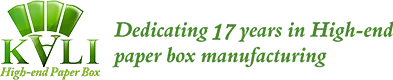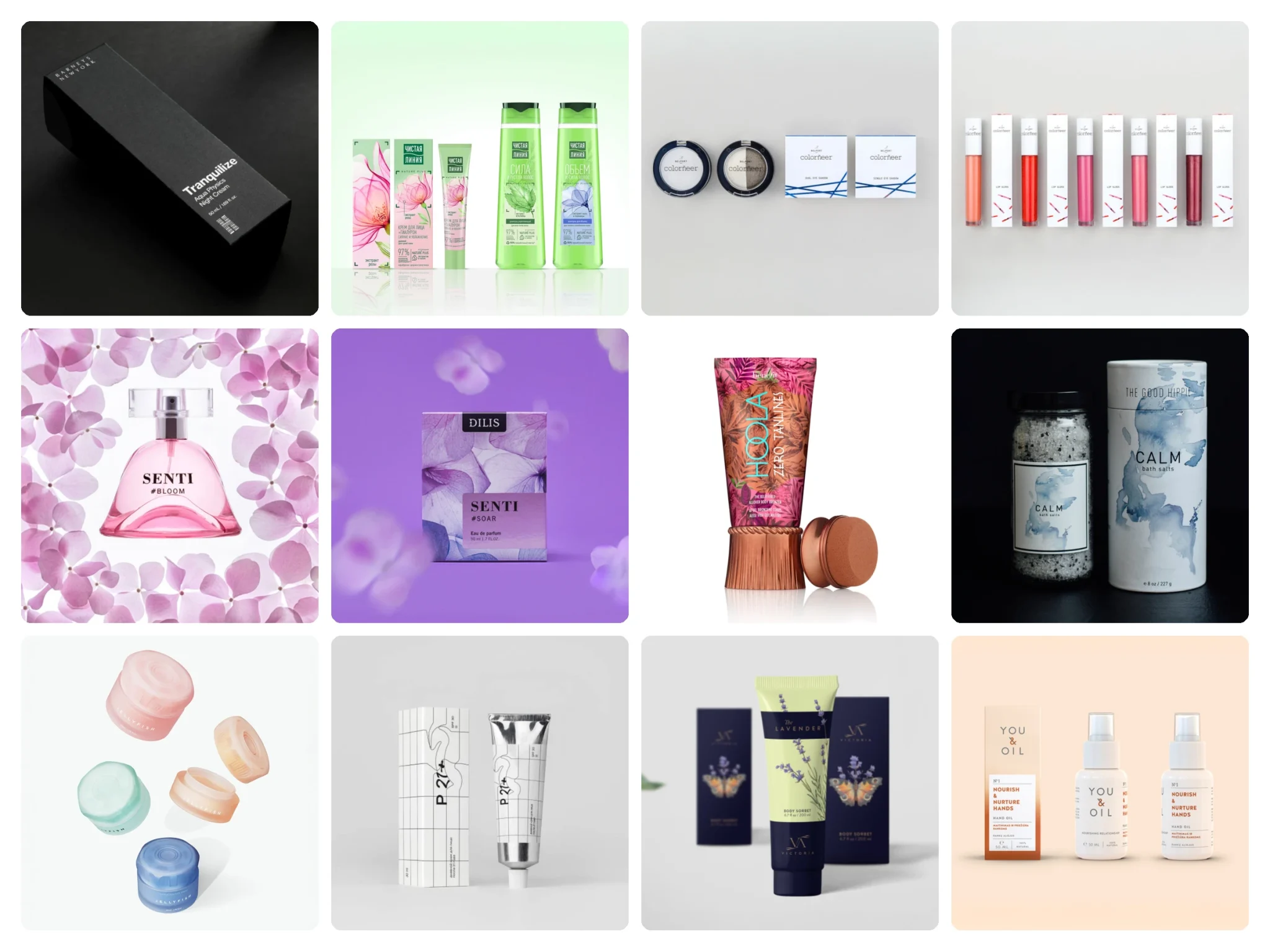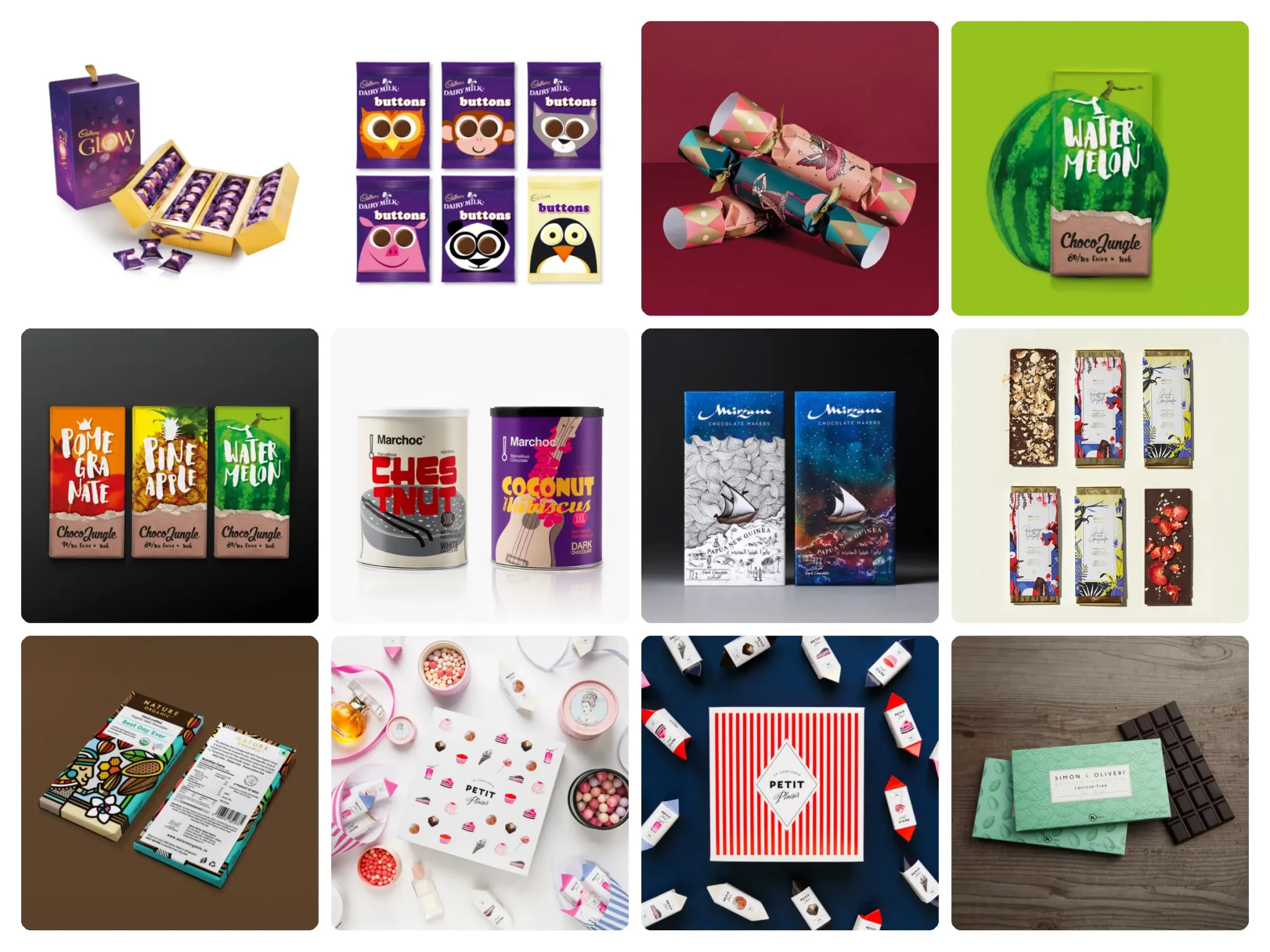What Is the Difference Between RGB and CMYK
RGB and CMYK are the standards in all color systems, but how much do you know about them? Both of these two models have specific uses and there are fundamental differences that need to be understood, whether it is in creating designs, receiving designs or just out of curiosity. This colorful article explains these differences in simple terms and offers some tips for using them.
The differences between RGB and CMYK
The most important difference among these color modes lies in:
RGB is used for display on electronic screens (computers, televisions, cameras, smart phones, etc.).
CMYK is used for printing (magazines, photos, product packaging, direct clothing, etc.).
The color gamut (color range) of RGB is wider than that of CMYK.
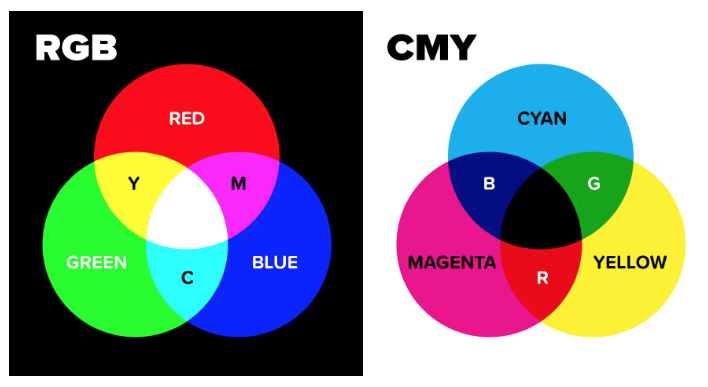
They all start with three primary colors and combine to form all the other colors. For RGB, it is red, green and blue. For CMYK, it is cyan, magenta and yellow.
RGB is an additive color process using colored light, while CMYK is a subtractive color process using ink, dye or paint pigments.
These two systems are essentially different – you can call them opposite, so it is important to understand their differences.
Since most printers and commercial printing companies convert files. Therefore, the only thing to worry about is whether the CMYK mode is used when it is not necessary (the colors used will be subject to certain restrictions).
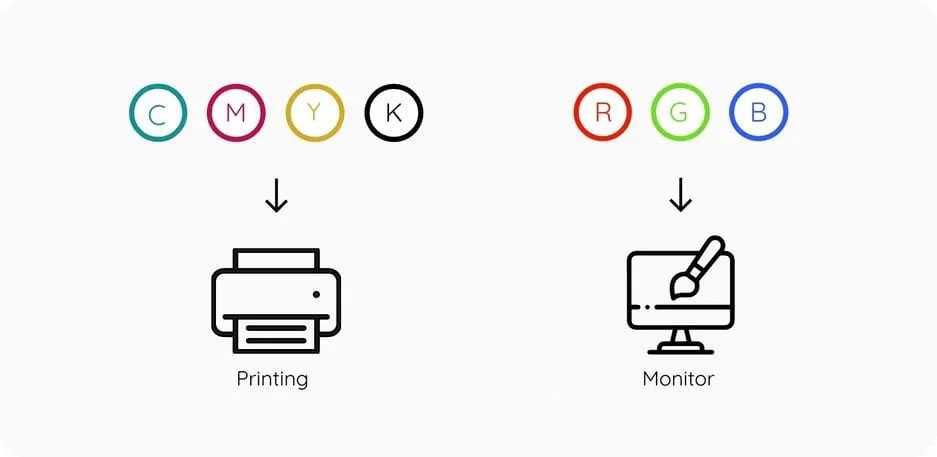
RGB
1. What is RGB?
RGB stands for red, green and blue, and it is the color mode of computer screens, televisions, smart phones, etc.
The color gamut (color range) of RGB is wider than that of CMYK, including bright colors, saturated colors and fluorescent colors. All RGB images must eventually be converted to CMYK before they can be printed.
RGB is an additive color system that uses the light emitted by a screen or projection. When the light is zero, it has pure black as the base color. When all colors are combined at full intensity, pure white is produced.
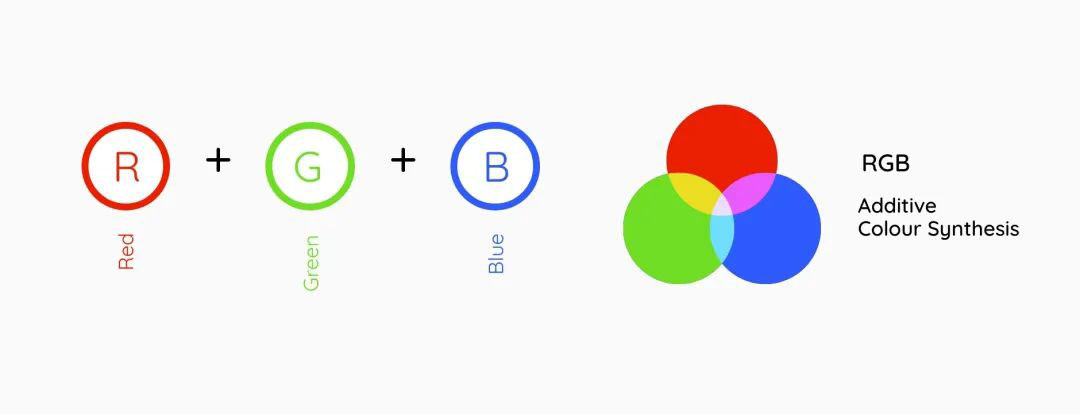
The working principle is the same as that of theater lighting. If red, green and blue lights are shone at the same position, you will get something close to white. If the color wheel rotates very fast, you will also see white.
On a computer screen, each of the millions of pixels has three subdivisions, which are illuminated with different degrees of red, green and blue respectively. These colors combined together form various colors that our eyes can recognize at normal distances.
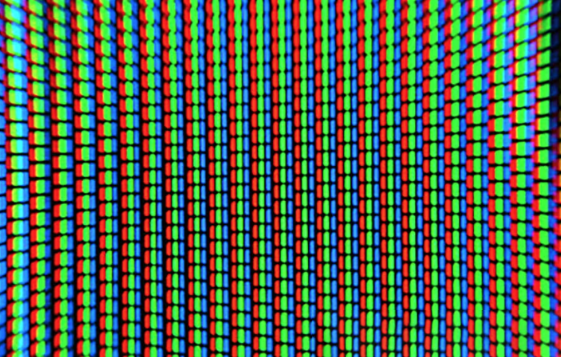
2. When to use RGB?
If creating a print design, the common practice is to work with CMYK to avoid color deviations during printing or conversion before sending.
If creating a design that can only be seen on an electronic screen, RGB should be used because the colors in the RGB mode are brighter and fuller.
3. How to use RGB?
The value of each color in RGB ranges from 0 (the lowest saturation) to 255 (the highest saturation), making the total number of colors that can be represented in the color space exceed 16 million.
In Photoshop and other image editing software, you can set these values, or first select a color and note down the number. Even better, save it as a sample.
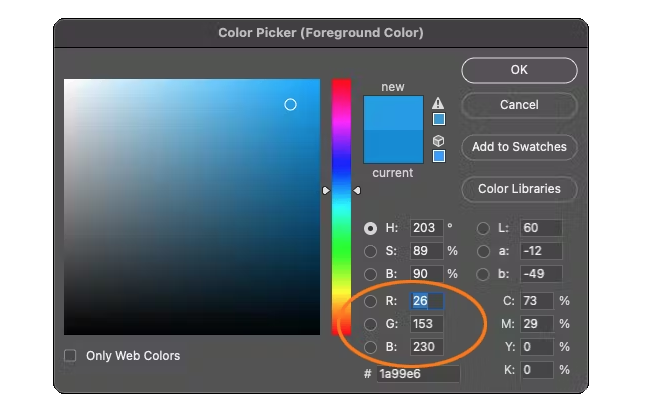
CMYK
1. What is CMYK?
CMYK is a color processing method used in printing, especially for photo-realistic images and those with multiple colors. These inks are semi-transparent and can produce a series of colors when mixed together. It is based on the CMY model, in which cyan, magenta and yellow are primary colors.

In printing, CMYK is also known as the “Four-color Process”. Due to the transparency of the ink, the complete combination of C+M+Y is not dark enough. The fourth color uses black ink, represented by K.
2. How to use CMYK?
If you use Adobe Illustrator, the new file will default to CMYK, so you are already in that space. Adobe Photoshop uses RGB by default. Therefore, before creating a design, first switch to CMYK under “Image” > “Mode”. In this way, any color chosen will not change during printing.
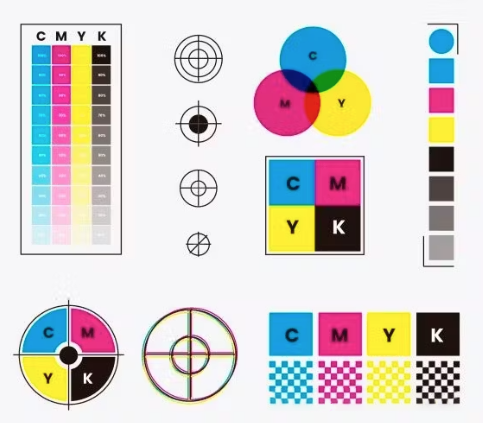
3. How does CMYK work?
CMYK is renowned for reproducing photo-realistic images, and this process is also known as color reproduction. These types of images feature subtle blending, gradients and details. So how does CMYK achieve this with just four colors? This is where halftones come into play.
Halftones are basically just tiny dots that create visual illusions. If you observe any magazine or print carefully (for example, by observing a magnifying glass), you will see halftone patterns.

4. Set the correct color before printing
Before creating a printed file, the correct color format, CMYK of the printed color, must be set. Sending a printed file with an RGB color profile might be the most common mistake, which is one of the things that people pay little attention to. We have repeatedly said that one cannot rely on the screen to define colors. If one wants to check its performance before printing, the only way is to use digital drafts as the correct reference.
If you haven’t used the CMYK color profile from the very beginning, don’t worry. You can convert it to the correct color profile at any time. Importantly, send personnel to verify whether all colors deviate from the colors selected in the draft.
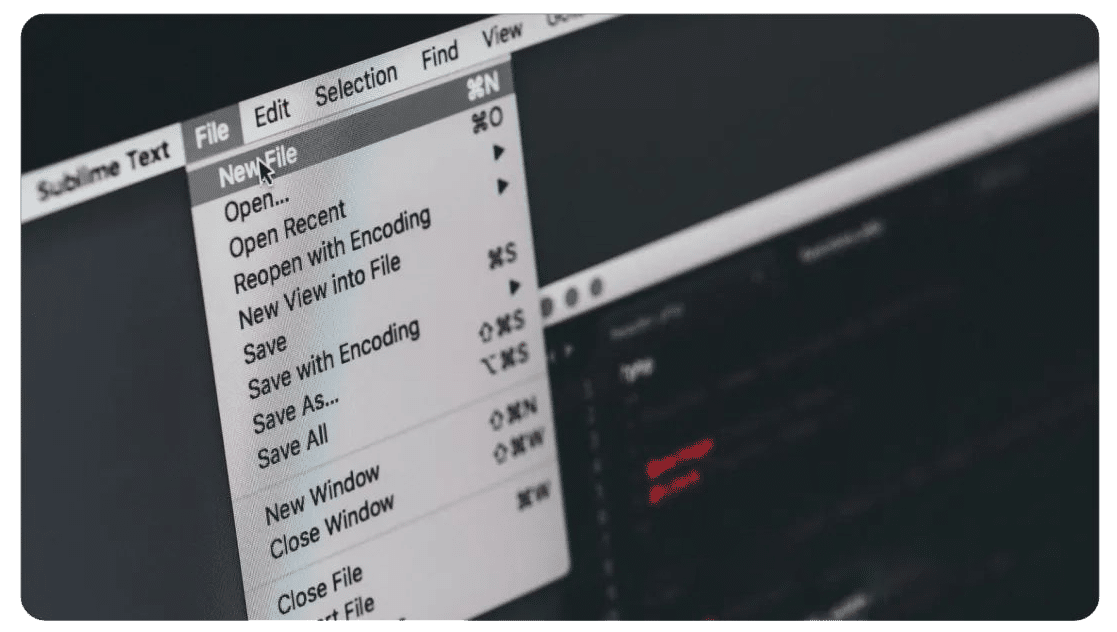
If we receive the RGB files, we can help you convert them. We will automatically correct them for printing. However, if you switch from one color method to another, there may be a significant difference in color. Therefore, to avoid accidents, it is best to do so.
5. Issues related to documents
A. Can RGB images be printed?
Technically speaking at present, it is not possible – RGB must be converted to CMYK mode first; Of course, there is also a novel technology under development for printing using the RGB process, but it has not been widely adopted yet (and may be very expensive).
B. Which file formats are the most suitable for RGB?
PNG is the best format for RGB images because it allows for millions of colors, has a transparent background, is compatible with most digital display systems, and has a smaller file size.

JPG or JPEG are also excellent formats for RGB images. The most universally compatible and popular image format. It allows for various compression Settings for smaller file sizes.
If the image is animated or you are looking for the smallest possible file size, a GIF should be used. Compression can change the appearance because it will significantly reduce the color, depending on the Settings.

PSD (Adobe Photoshop) is the standard file format for RGB format graphics. It can be converted to almost any color space and format applicable to any platform or media.

C. Which file formats are the most suitable for CMYK?
AI (Adobe Illustrator) is the standard file format for CMYK images. It is a vector program, so there are no issues of resolution or adjusting the size of graphics. The default setting for opening a new file is CMYK.
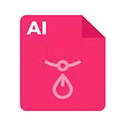
EPS is an excellent format for CMYK because it has all the advantages of vector file types but is compatible with other vector programs. It also has excellent compression capabilities for smaller file sizes.

PDF is another standard and is highly suitable for CMYK files. It has many options for saving, file types and compression. It saves bitmaps, vectors and composite files, and it also has a powerful compression engine.

Choose the correct color mode to ensure printing process
Understanding the difference between RGB and CMYK can not only avoid the deviation between design and printing, but also help you make more efficient judgments in the early stage of the project. Whether it is designing digital content for screens or preparing high-quality packaging for printing, mastering the principles of color is an essential basic skill for every brand owner and designer. If you are looking for an experienced wholesale packaging partner who understands color management, welcome to learn about our Custom Luxury Paper Boxes. We focus on high-end custom packaging solutions and have a professional graphic processing and pre-press service team that can provide one-stop support from documents to finished products for your printing projects. Contact KALI today and let the colors and packaging shine together!


Top 10 Creative Cosmetic Packaging Design Ideas & illustrations 2023 | Luxury-Paper-Box.Com

30 Honey Packaging Designs That Capture Nature’s Sweetness